RouteSavvy User Guide – 1.6 – Support
To contact support, there is a chat widget on the right-hand edge of the map, towards the vertical center. During business hours, this opens a direct chat with our live Support Team. After-hours, the support widget sends an email to the Support Team.
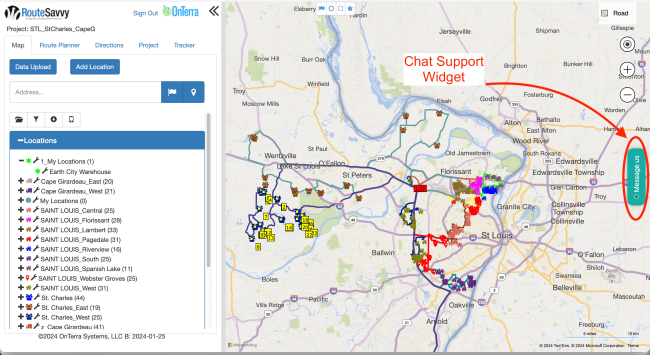
You can also navigate to the Support section on the RouteSavvy website.
1) Schedule a live support session.
2) Browse the User Guide.
3) Browse the Tips & Tricks section.
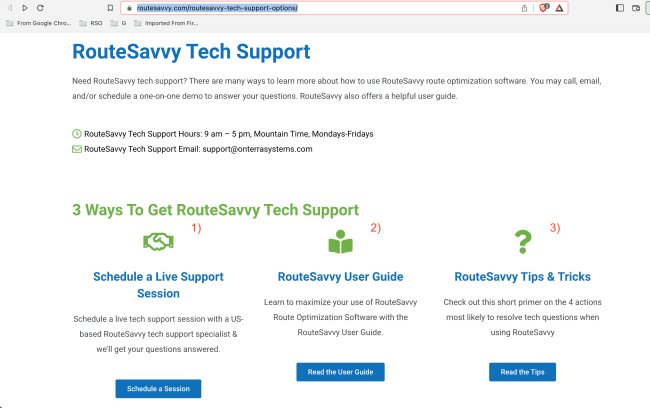
And you can directly access the support portal here.
If you have any questions, problems, or suggestions please schedule a support session.
You may also search the existing articles for answers to common questions.
If you have questions contact RouteSavvy Support.
